Enable the New Auto-Open Calendar and Never Forget to Claim a Daily Reward Again!

- Nutaku
- 2024/04/22
Last December we launched our Daily Reward Calendar, one of our efforts to provide our users with a simple way to get rewards every time they come to visit the Nutaku platform. Since then, we have constantly evaluated our users’ experiences and opinions regarding this new feature. Thankfully, users have been constantly expressing high approval of the Daily Reward Calendar, evidenced by their feedback and increased usage of the calendar in the past few months!
Taking that into account, we plan to continue looking for new ways that we can make it even better, and we’re happy to announce a new incoming enhancement to our Daily Reward Calendar: the Auto-Open Calendar setting!
Helping You Not Forget It

Currently, collecting a Daily Reward only involves a few simple steps: you just need to login to your account, access the Daily Rewards Calendar screen (available via the gift icon in the top navigation, or the profile dropdown), and tap to claim a new reward.
However, while doing these steps may be straightforward, you may end up forgetting that a reward is available to be claimed in the first place. Rewards can only be claimed once per day, so depending on where you live it may be more difficult to remember when a daily reset has happened and a new reward is already available. We display a small notification dot near the Daily Reward Calendar icon, but this can also be subtle to many.
With this in mind, we decided to introduce a new option to the Daily Reward Calendar to make it even easier to remember and access the daily rewards calendar: the Auto-Open Calendar setting. This optional setting, available directly from the Daily Reward Calendar screen, allows you to make it so that the Daily Rewards Calendar screen will be displayed whenever you access Nutaku and a new reward is available to be claimed.
In other words, if you enable this setting, as soon as you load the Nutaku website and a reward is available you will automatically have the Daily Rewards Calendar shown to you without having to open it! This will make the Daily Reward Calendar similar to calendars found in many of our games, which are usually displayed as soon as you launch the game. You still need to manually claim your rewards, but this feature will make it much more difficult for you to forget that they are available!
How to Enable the Auto-Open Calendar
The “Auto-Open Calendar” setting is available in the Daily Reward Calendar screen, just below the “Claim Reward” button.
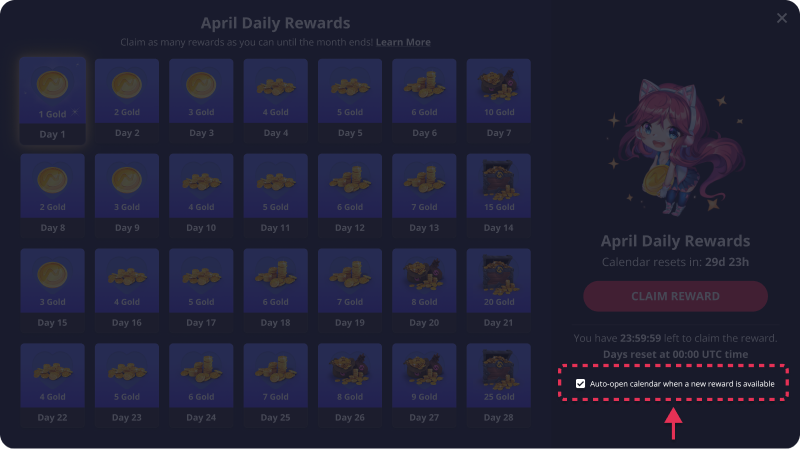
Here is where the feature is located on Desktop
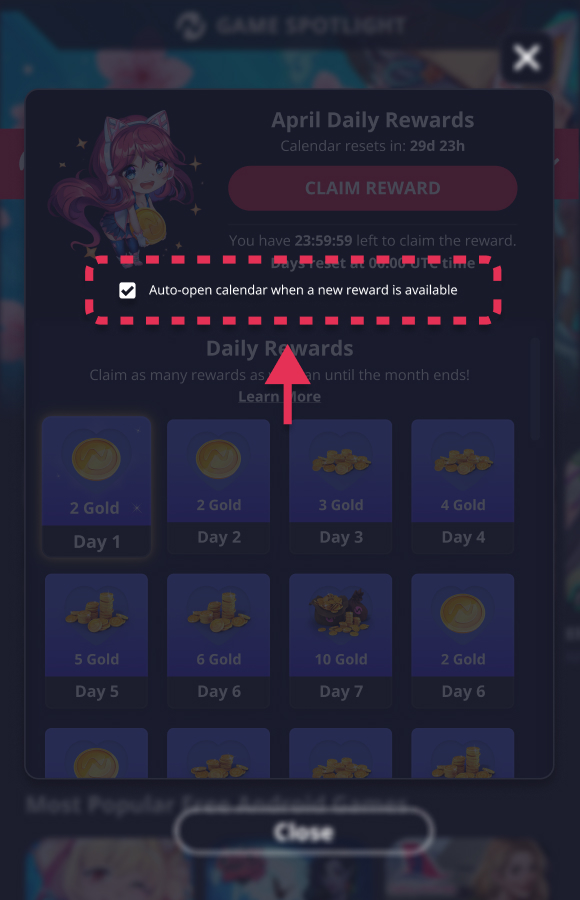
Here is where the feature is located on Mobile
Note that by default this setting will be disabled, and you will need to enable it if you want to use it. Simply click the checkbox if you want to have this feature enabled. You can enable or disable this setting at any time.
Conclusion
We hope that this improvement will make the experience of many of our users better, and hopefully it will help them collect even more rewards than before. We also plan to continue looking closely at the Daily Reward Calendar and to make even more improvements in the future, to ensure that it continues to be a positive feature to all our Nutaku users.




